Exist Downloader – Online Video Downloader
Exist Downloader provides you an easy solution to download videos from Instagram such as reels and videos.

How to download a video from Instagram
Exist downloader is the best and the easiest solution to download videos online. To download reels from Instagram all you need to do is copy the link of videos and paste it in the Exist Online video Downloader.
How to download reels from Instagram in iPhone
iPhone users can also download videos from Instagram. You need to paste the video link in the Exist Downloader.
This Instagram Reels Downloader will help you to download Instagram reels, Instagram vidoes, and photos for free without installing any apps.
Who doesn’t use Instagram? Almost all who uses android or iPhone smartphone uses Instagram. The Instagram reel is a feature that hooks users and makes them scroll the screen. If you love Instagram reels then tutorial is for you.
Instagram Reels Downloader

How to download Instagram reels video download by link
Step 1 : Firstly unlock your android or iPhone smartphone and open Instagram app.
Step 2 : Now search for the Instagram reels that you want to download.
Step 3 : Now tap on the three-dot below the share button.
Step 4 : Tap on copy link to copy the Instagram reels link which will help you download reels.
Step 5 : Now open Exist downloader in and paste the link in the Insta downloader area and press go button.
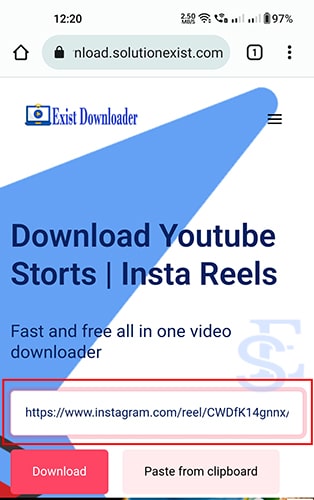
Step 1 : After processing, the download button will appear to download reels for free using reels downloader.
In this way, we can download instagram reels using reels video download link.
How to download insta reels on computer?
IOur tool Exist download can also be used in computer. So if you are using laptop or computer, this tool will be helpful for you system as well. Here are the steps that you need to follow.
Step 1 : Firstly open Instagram website on Chrome and open the reels section. You can even search for the reel video that you want to download.
Step 2 : Now open that reel and click on the address bar, here you need to copy the URL of the reel video
Step 3 : Next open insta reel downloader and paste the copied link and hit the download button.
Step 4 : Your download will start in a few seconds.
In this way, you can use insta video downloader to download videos of Instagram on computer without downloading any apps or installing any software.
FAQ (insta reel downloader)
1. How to do Instagram reel video download online?
There are online downloader available like Solution Exist Video Downloader which can help you to download Instagram posts and Instagram reels online free.
2. What is Instagram Reel Downloader?
Users can post videos on insta which are known as reels. Instagram reel downloader is a free video downloader that helps to download them using url. One can access them through any browser like chrome of firefox in moblie or computer.
3. How to download private Instagram reels online?
It is easy to save reels using Insta Reels Saver website online but these downloaders can’t download private Instagram reels due to privacy concerns.
4. How To Copy Instagram Reels Video link?
To copy the Instagram reels video link, one had followed the below sets of instructions.
1. Firstly open Instagram and then tap on insta reels options.
2. One can also open an Instagram profile in chrome for android or in computer
3. Now click on the reels section and then tap on three-dots the then tap on link and the link will be copied
5. Can I Download Reels videos from any user?
Yes, you can save in the system from any user if
6. Is downloading Instagram Reels video legal?
Yes, it is totally legal.
Wrapping Up
This is how you can online video downloader Download Instagram Videos, Photos and reels without installing any apps or software in a computer and in Android or iPhone. If you face any problems in downloading reel videos then do comment or contact us, we will help you.