Exist Downloader
Are you in search of Sharechat video status download trick? this tutorial will help you to with how to share chat video download without a watermark using the online ShareChat Video Downloader.
Share chat is a popular app and people share the video status to WhatsApp status. The only problem with the inbuilt method to share video status to WhatsApp is it contains a watermark.
Today, we are sharing a ShareChat video Downloader that allows you save status. Similar to this, there is a Moj app which also provide status video for whatsapp and if you want, you can check Moj video status downloader.
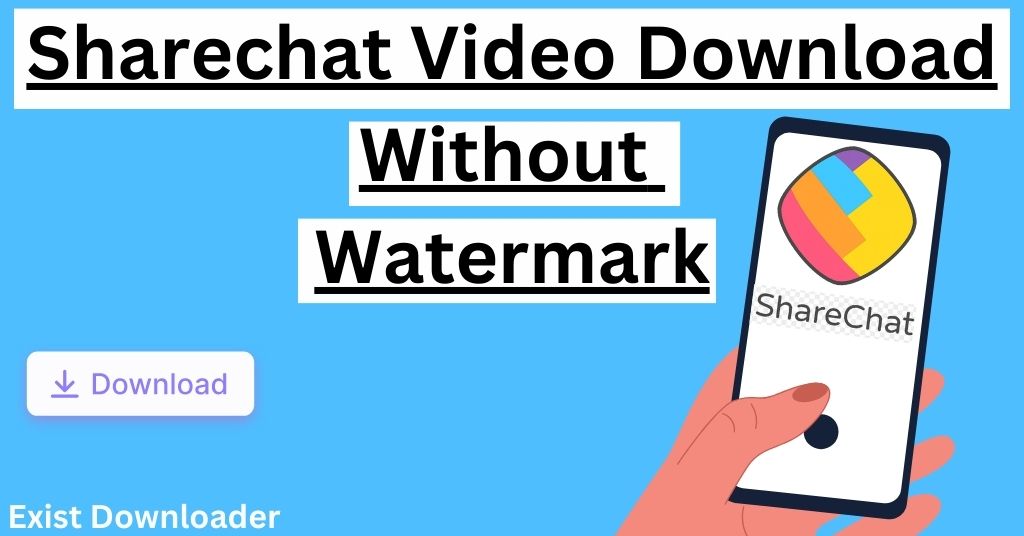
This is an online tool and you don’t need to install any app or software to download status. So without wasting more time, let’s proceed with the tutorial.
ShareChat video Downloader without watermark
Step 1 : First you need to open the Share Chat app on your android phone. Download App.
Step 2 : Now, open the video that you want to download or post.
Step 3 : Now you need to copy the link, to do so, click on the download.
Step 4 : Now open Share Chat Video downloader and paste the copied link and tap Download.

This is how you can download without watermark can be done in an android phone. If you don’t have a smartphone right now or you are using a computer then we have a tutorial for computers also. Below is the tutorial for how to download and share chat videos online for free.
Sharechat video downloader for computer
Step 1 : Firstly open sharechat website on the computer. You can open it by clicking on the below button.
Step 2 : Now search for the post that you want to download.
Step 3 : Now click on the address bar and copy the link of the post.
Step 4 : You need to open the tool website and paste the copies video link and hit Download.
Your download will be started and in this way, you can download Sharechat video without a watermark.
FAQ (Sharechat video downloader without watermark)
1. How do I download from ShareChat?
App allows you to download the post using the download button but the issue with this is it adds a watermark to the video. So you save but with watermark.
2. How can I download videos from ShareChat without watermark?
You can use various online videos downloader such as Exist Downloader which will help you to download videos from sharechat no watermark.
3. Can we take screenshots in ShareChat?
No, it doesn’t allow users to take screenshots of the post created and uploaded. However, you can download videos and post using Exist Downloader.
4. How to save from sharechat in android phone for Whatsapp status?
Exist Downloader, an online video downloader tool allows you to download status using link. This involved no app or software to be install.
Wrapping Up
This is the simplest way to use Sharechat video downloader. If you face any error while using the Exist downloader, then feel free to use the comment section. We will help you to solve it.
Supports The Most Popular Sources
You can check the regularly updated supported sources list.
